The Best Learning Management Systems (LMS) for 2025
Key Takeaway: Our comprehensive evaluation identifies Continu as the best enterprise learning management system for 2025, scoring highest across all assessment categories. Other top options include 360Learning, Moodle, Sana, and TalentLMS. This guide helps you select the right LMS to support your organization's specific learning and development goals.
Our Top 5 LMS Picks

A learning management system (LMS) is a software platform that enables organizations to create, deliver, manage, and track corporate training programs. Corporate LMS platforms serve as comprehensive talent development ecosystems that support everything from compliance training to personalized skill development.
The global LMS market is expected to reach $28.1 billion by 2025, and continue to expand to nearly $70 billion by 2030 (19.2% CAGR). This remarkable growth reflects how essential these platforms have become for workforce development.
Organizations now face critical challenges in rapidly upskilling employees while demonstrating clear ROI on learning investments. Without the right LMS, companies risk poor user adoption, underutilized training resources, and limited ability to connect learning activities to business outcomes.
Our comprehensive analysis identifies the top learning management systems of 2025, evaluating each platform across user satisfaction, core features, advanced capabilities, AI implementation, and overall value. Whether you're a small business or global enterprise, our guide will help you select the ideal LMS to transform your learning and development strategy.
Let's dive in.
The Best Learning Management Systems (LMS) for 2025
Below is the list of the best LMS options for 2025 based our scoring methodology and sorted by LMS Score:
Best Enterprise LMS



Overview and benefits
Key features and pricing
Smart Segmentation: Continu's Smart Segmentation™ allows organizations to deliver personalized training by targeting content based on user attributes such as department, grade, or location. This ensures that learners receive relevant materials tailored to their specific roles and needs, enhancing engagement and effectiveness.
Workflows and Assignments: Continu streamlines training management through automated workflows and assignments. Administrators can set up predefined sequences of tasks that automatically assign content, send reminders, and track progress based on specific triggers like new hires or role changes. This automation reduces administrative workload and ensures timely, consistent training delivery.
Deep Integrations with Popular Workplace Tools: Continu integrates seamlessly with a wide array of workplace applications, including Slack, Zoom, Google Workspace, Microsoft Teams, Salesforce, and many others. These integrations facilitate a cohesive learning ecosystem, allowing users to access training materials within the tools they already use, thereby enhancing accessibility and participation.
Pros and cons
User-Friendly Interface: Users consistently highlight Continu's intuitive and easy-to-navigate design, which simplifies the learning experience for both administrators and learners.
Seamless Integrations: Continu's ability to integrate with popular tools like Slack, Zoom, and Salesforce is highly valued, as it enhances workflow efficiency and centralizes learning within existing systems.
Comprehensive Content Management: Reviewers appreciate the platform's robust tools for creating, organizing, and delivering diverse training materials, including videos, SCORM packages, and PDFs, enabling effective management of learning content.
Not A Great Fit For Non-Profits, Government and Educational Institutions: The platform is better suited for medium and large businesses.
Limited Offline Functionality: Continu requires internet access for most features, which may be a limitation for organizations needing only offline learning solutions.
Niche Customization Challenges: While the platform is user-friendly, some organizations have noted limitations in customizing workflows or content to fit niche requirements.
Best Collaborative Learning Platform



Overview and benefits
Key features and pricing
User Management - Streamline access control by automating learner permissions, groups, and training assignments through designated admin management.
Authoring Tool - Create relevant training content quickly using AI-assisted templates and prompts, allowing internal experts to develop courses while maintaining L&D oversight.
Automated Enrollment - Eliminate manual tracking with fully automated training assignment and completion reporting for onboarding, compliance, and all learning programs.
Pros and cons
Collaborative Course Creation: Users consistently praise 360Learning’s ability to empower in-house experts to co-create and continuously update courses, ensuring training content remains relevant and engaging.
Intuitive User Interface: Reviewers highlight how the platform’s user-friendly design simplifies navigation for both administrators and learners, which accelerates adoption and ease of use.
Efficient Content Deployment: Many users appreciate the streamlined workflows and automation that dramatically reduce course creation time, resulting in high engagement and rapid upskilling.
Basic Reporting & Analytics: Some users feel that the platform’s reporting tools lack depth and customization, making it challenging to extract detailed insights.
Occasional Performance Issues: Several reviewers mention intermittent bugs and slow load times that can disrupt the user experience.
Customization Constraints: A few users have noted that while the interface is intuitive, there are limits to how much it can be tailored to unique organizational needs.



Overview and benefits
Key features and pricing
AI-Powered Learning - Advanced AI technology that personalizes learning through custom recommendations and skill matching for each user.
Content Marketplace - Access to extensive pre-built courses from leading providers to quickly expand your training offerings.
Analytics & Reporting - Detailed dashboards with customizable reports to measure learning progress and improve training effectiveness.
Pros and cons
Ease of Use: Many reviewers applaud Docebo’s intuitive interface, noting that both admins and learners find it simple to navigate and quick to adopt.
Customer Support: Users frequently highlight that Docebo’s support team is responsive and consistently goes the extra mile to resolve issues.
Customizability: Reviewers appreciate the platform’s robust customization options, which allow organizations to tailor the experience to their specific branding and training needs.
Limited In-Platform Authoring: Many users note that Docebo’s native course creation tools feel basic and lack the robust interactivity some organizations require.
Inconsistencies in Feature Integration: Several reviewers mention that certain modules or components seem underdeveloped or don’t always integrate seamlessly, affecting the overall workflow.
Complex Customization & Support Needs: While the platform is customizable, advanced modifications can be cumbersome and often necessitate additional external support or reliance on premium partners.



Overview and benefits
Key features and pricing
Learner Experience - A user-friendly platform with custom branding that makes training engaging and keeps learners motivated.
Artificial Intelligence - Smart search technology that connects learners to the exact training content they need, when they need it.
Course Creation - Simple, efficient course-building tools that save time without sacrificing quality.
Pros and cons
Intuitive Interface: Users consistently praise its easy-to-navigate design that accelerates user adoption.
Excellent Customer Support: Reviewers appreciate the responsive, knowledgeable support that quickly resolves issues.
High Customizability & Scalability: Organizations value the flexible branding options and the platform’s ability to grow with evolving training needs.
Limited Reporting Capabilities: Some users find the built-in analytics basic and feel that advanced reporting often requires extra modules.
Manual Administrative Processes: Certain tasks—like bulk course assignments—are seen as time-consuming and less automated.
High Pricing: The cost is frequently mentioned as a concern, especially for smaller organizations or those with fluctuating user numbers.
Best AI-Only Learning Software



Overview and benefits
Key features and pricing
AI-Powered Personalization: Utilizes artificial intelligence to tailor learning experiences based on individual roles, prior courses, knowledge assessments, and learning styles, ensuring relevant and efficient learning paths.
Adaptive Learning: Adjusts content and recommendations in real-time according to learner progress, providing an optimal learning journey that aligns with each individual's needs and performance.
Interactive Course Authoring: Offers robust customization options, enabling users to create engaging courses with interactive elements such as polls, quizzes, and reflection cards, enhancing learner engagement and knowledge retention.
Pros and cons
Intuitive User Interface: Users frequently commend Sana Learn for its user-friendly and intuitive design, making navigation and content creation straightforward for both learners and administrators.
AI-Driven Personalization: The platform's ability to deliver personalized learning experiences through advanced AI algorithms is highly appreciated, as it tailors content to individual learner needs and preferences.
Efficient Content Creation: Reviewers highlight the platform's AI-assisted content creation tools, which streamline the development of interactive and engaging learning materials, saving time and enhancing the overall learning experience.
High Pricing: Some users feel that the platform's pricing structure is relatively high compared to alternative learning solutions, making it less accessible for smaller organizations.
Occasional Performance Issues: Users have reported intermittent performance lags when incorporating multiple complex media types into courses, which can slow down the course-building process.
Integration Challenges: A few users have mentioned difficulties in integrating Sana Labs' platform with their existing learning management systems or other tools, requiring additional technical support.
Best LMS for Small Businesses



Overview and benefits
Key features and pricing
AI-Assisted Course Creation: Harnesses artificial intelligence to streamline the development of engaging, multi-format training content, simplifying the course creation process.
Gamification Elements: Incorporates game-like features such as points, badges, and leaderboards to boost learner engagement and motivation.
Comprehensive Reporting and Analytics: Provides in-depth insights into learner progress and training effectiveness, enabling data-driven decisions to enhance learning outcomes.
Pros and cons
User-Friendly Interface: Users frequently commend TalentLMS for its intuitive and straightforward design, making it easy for both administrators and learners to navigate and utilize the platform effectively.
Customizable and Scalable: Reviewers appreciate the platform's flexibility, allowing organizations to tailor the system to their specific branding and functional requirements, and its scalability to accommodate varying sizes of user bases.
Responsive Customer Support: Many users highlight the prompt and helpful customer service provided by TalentLMS, noting that support teams are readily available to assist with any issues or inquiries.
Limited Customization Options: Some users have reported that the platform offers limited customization capabilities, which can restrict organizations from tailoring the system to their specific branding and functional requirements.
Insufficient Reporting Features: Reviewers have expressed concerns about the platform's reporting capabilities, indicating that the available analytics may not provide the depth or flexibility needed for comprehensive training assessments.
Course Creation Limitations: Some users have noted that the course creation tools lack variety in interactive elements and templates, which can hinder the development of engaging learning materials.



Overview and benefits
Key features and pricing
Portals - Customizable learning environments for delivering unique experiences to different audience groups.
Course Creation - Versatile content authoring that supports multiple formats from microlearning to comprehensive courses with interactive elements.
Training Delivery - Flexible learning platform with built-in assessments, feedback tools, and automated enrollment capabilities for scalable training programs.
Pros and cons
Ease of Use: Users consistently praise LearnUpon for its intuitive design and straightforward setup, making course management a breeze for both admins and learners.
Outstanding Customer Support: Many reviewers highlight the responsive and knowledgeable support team, which helps quickly resolve issues and enhance overall user satisfaction.
Efficient Administration & Reporting: The platform’s robust tools simplify tracking, reporting, and overall training management, enabling companies to effectively measure and improve learning outcomes.
Basic Reporting Options: Some users feel that the reporting tools are not as robust or customizable as needed for deeper analytics.
Limited Customization Flexibility: A few reviewers mention that the platform’s interface and course design options can be restrictive, limiting unique branding or tailored configurations.
Occasional Integration Issues: Several customers report challenges when integrating with other systems, which can disrupt a seamless training ecosystem.



Overview and benefits
Key features and pricing
User-Friendly Course Creation Tools: Administrators can efficiently develop engaging courses using intuitive tools, including course templates and an outline generator, streamlining the content creation process.
Custom Learning Paths with Automated Enrollments: The platform enables the creation of personalized learning journeys tailored to individual or team needs, with automated enrollments and requalification processes ensuring timely and relevant training delivery.
Detailed Reporting and Dashboards: Workleap LMS provides comprehensive analytics and reporting tools, offering insights into learner progress, course completion rates, and training effectiveness, facilitating data-driven decisions to optimize learning outcomes.
Pros and cons
Intuitive User Interface: Users appreciate the platform's user-friendly design, which simplifies navigation and course management for both administrators and learners.
Efficient Customer Support: The customer service team is commended for their prompt and helpful assistance, ensuring a smooth user experience.
Customization and Branding Options: Organizations value the ability to tailor the platform's appearance to align with their branding, enhancing the overall learning environment.
Limited Integration Options: Some users have expressed a desire for more integrations with HR management systems to streamline workflows.
Feature Limitations: There are mentions of missing functionalities, such as the inability to incorporate in-person activities into course plans or sync live activities with business calendars like Outlook or Google.
Additional Costs: A few reviewers have noted concerns regarding unexpected expenses, such as annual commitments with a minimum number of users, which may not suit short-term needs.



Overview and benefits
Key features and pricing
Course Creation - Create and scale training quickly using AI generation, automation tools, and reusable content elements with integrated authoring capabilities.
Dynamic Learning - Deliver personalized training experiences through multiple formats, gamification, and mobile access to meet diverse learning preferences.
Reporting - Track and analyze learning data through comprehensive dashboards to measure effectiveness, ensure compliance, and demonstrate ROI.
Pros and cons
Comprehensive Customization: Users appreciate Tovuti's flexibility to tailor the learning experience, from white-label capabilities to customizable reports and learning paths, which helps align the platform closely with their organizational needs.
Robust Feature Set: Reviewers frequently highlight the all-in-one nature of Tovuti, noting that it effectively combines course creation, content management, and virtual classroom capabilities in a single, integrated solution.
Excellent Customer Support: Many users mention that Tovuti’s responsive and knowledgeable support team, along with clear onboarding guidance, significantly enhances their overall experience with the platform.
Steep Learning Curve: Users mention that it takes time to fully understand and utilize all of Tovuti’s extensive features, which can be overwhelming initially.
Limited Customization Templates: Several reviewers note that the available templates for customizing the site's look and feel are somewhat limited, restricting branding flexibility.
Navigation Challenges in User Mode: Some users find it difficult to navigate within lessons—such as having to rely on the browser’s back button—and they report limited text formatting options like the inability to select specific font styles.


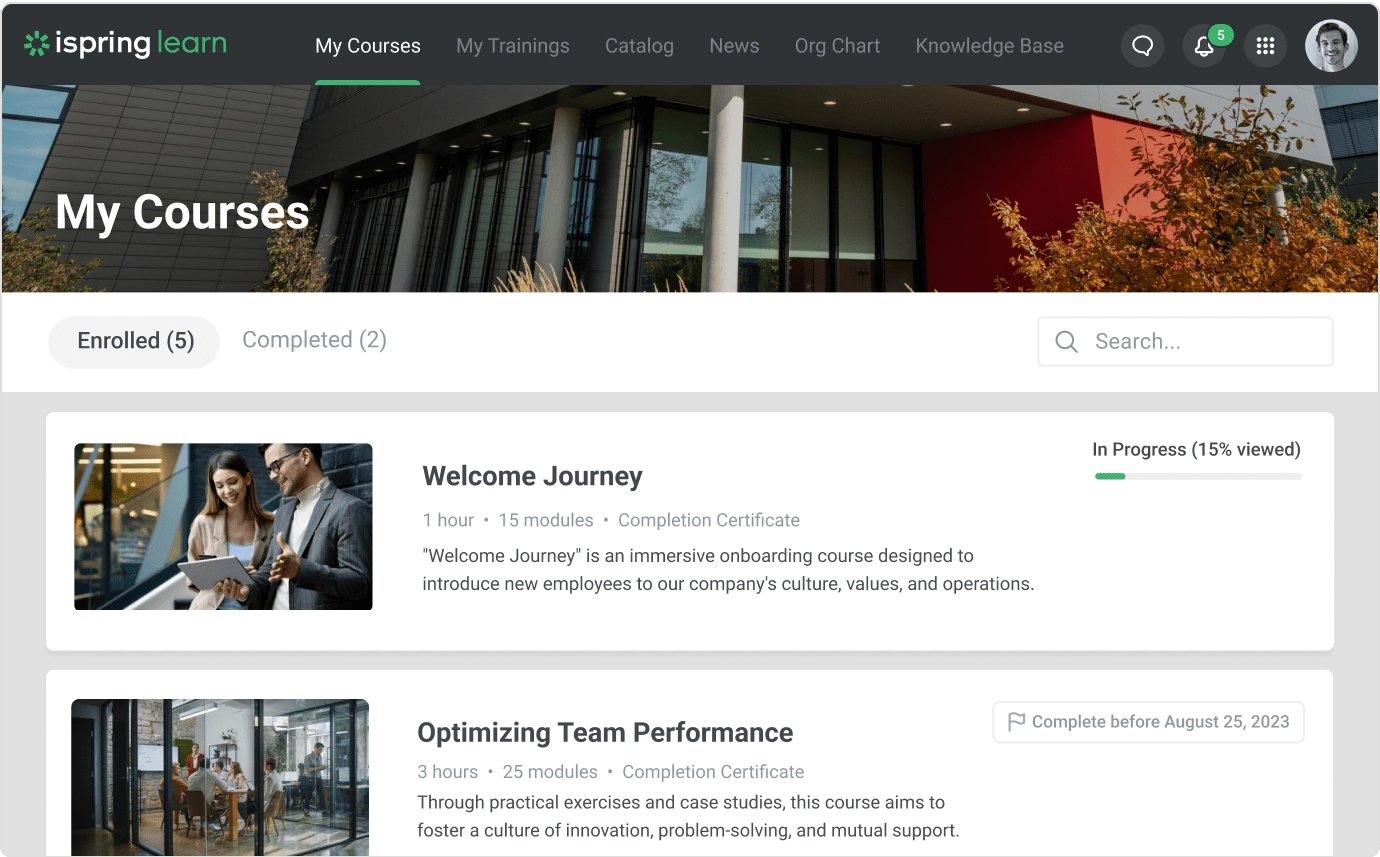
Overview and benefits
Key features and pricing
Content Management - Flexible content hosting for various file formats with built-in authoring tools to create interactive courses, learning tracks, and assignments.
User Management - Streamlined organization structure with easy user registration, role assignment, and group management capabilities.
Training Management - Simplified course assignment system with automated enrollment options and integrated calendar for managing live training events.
Pros and cons
Intuitive Interface: Many reviewers praise iSpring Learn for its clean, user-friendly design that makes navigation effortless for both administrators and learners.
Quick Setup: Users appreciate the platform’s fast implementation and straightforward configuration, enabling organizations to launch training programs rapidly.
Robust Reporting: The comprehensive analytics and reporting tools offer valuable insights into learner progress, helping drive data-informed decisions.
Limited Customization: Some users feel that the ability to tailor the interface and reporting isn’t as flexible as they’d like, making it harder to fully align the LMS with their unique branding.
Mobile Experience Shortcomings: A few reviewers noted that the mobile version can be less robust than the desktop version, with certain functionalities missing or not performing optimally on mobile devices.
Reporting Flexibility: While the reporting tools are useful, some users mentioned that they’d prefer more advanced, customizable reporting options to drill deeper into learner analytics.



Overview and benefits
Key features and pricing
AI-Powered Course Creation: Utilizes artificial intelligence to transform existing content into structured, competency-mapped courses, enhancing efficiency in course development.
Adaptive Learning Paths: Personalizes the learning journey by dynamically adjusting content based on individual learner performance and goals, ensuring a tailored educational experience.
Gamification: Incorporates game-like elements such as badges, points, and leaderboards to boost learner engagement and motivation throughout the training process.
Pros and cons
User-Friendly Interface: Users frequently highlight the platform's intuitive and visually appealing design, making it easy for both instructors and learners to navigate and manage courses.
Responsive Customer Support: Many reviews commend CYPHER Learning's prompt and helpful customer service, noting quick response times and effective assistance with platform-related inquiries.
Comprehensive Feature Set: Reviewers appreciate the platform's extensive functionalities, including course creation tools, gamification elements, and robust reporting capabilities, which enhance the overall learning experience.
Integration Challenges: Some users have reported difficulties when integrating CYPHER Learning with other systems, suggesting that the integration process can pose challenges for organizations.
Limited Features: A number of reviewers have mentioned that certain desired features are either limited or lacking, indicating that the platform may not fully meet all user expectations in terms of functionality.
Learning Curve: Several users have noted that there is a learning curve associated with the platform, particularly for those who are new to it, which may require additional time and effort to become proficient.



Overview and benefits
Key features and pricing
Intuitive User Interface: Designed for ease of use, SkyPrep offers a modern and intuitive platform that simplifies navigation and enhances the learning experience for both administrators and learners.
Comprehensive Course Creation and Customization: SkyPrep provides robust tools for developing diverse training programs, supporting various media types and assessment styles, and offering customization options to tailor courses to organizational needs.
Advanced Reporting and Analytics: The platform delivers actionable insights through comprehensive reporting features, enabling organizations to monitor learner progress, assess training effectiveness, and make data-driven decisions.
Pros and cons
Intuitive User Interface: Users appreciate SkyPrep's clean and uncluttered design, making it easy for both administrators and learners to navigate and use the platform effectively.
Responsive Customer Support: Reviewers highlight the platform's responsive and helpful customer service, noting that support teams are readily available to assist with any issues or inquiries.
Comprehensive Course Creation Tools: Users value SkyPrep's robust course authoring capabilities, allowing for the creation of diverse training programs using various media types and assessment styles.
Limited Integration Options: Some users have noted that SkyPrep's integration capabilities could be expanded to better connect with other systems and tools.
Reporting Limitations: Reviewers have mentioned that the platform's reporting features may not cover all desired data points, and generating reports for large user bases can sometimes be slower than expected.
Onboarding Challenges: A few users have reported that the onboarding process took longer than anticipated, partly due to unfamiliar terminology used within the platform.


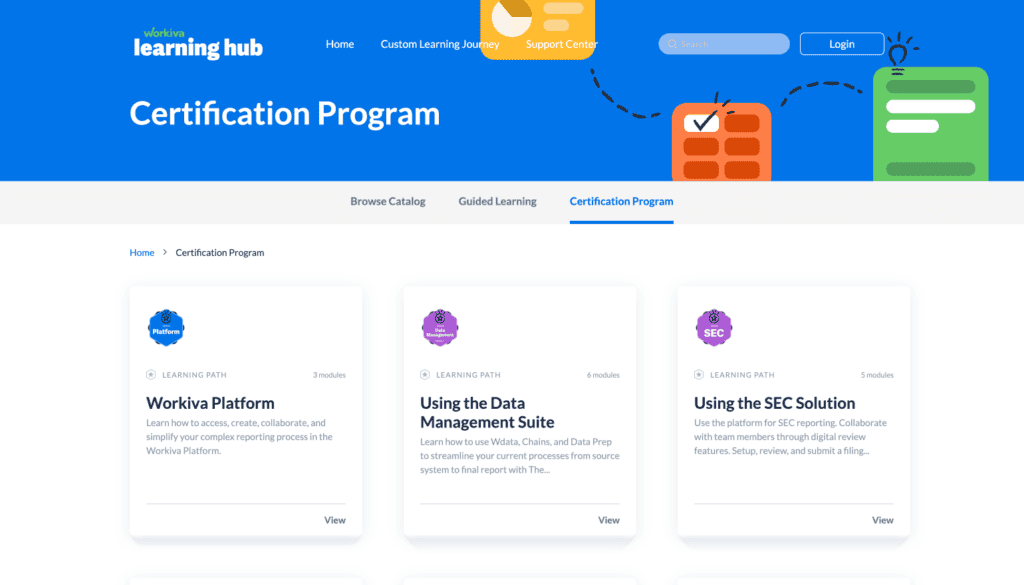
Overview and benefits
Key features and pricing
AI Assist - Create and enhance training content quickly using AI-powered tools for brainstorming, editing, image generation, and video captioning.
Skills Creation - Build and manage skill-based training programs that track competencies, map learning content, and measure development progress through detailed reporting.
1:1 Coaching - Enable virtual role-play scenarios and provide feedback through two-way video chat, with integrated assessment and certification workflows.
Pros and cons
User-Friendly Interface: Many reviewers note that Workramp’s intuitive design makes course creation and management simple, reducing the learning curve for new users.
Exceptional Customer Support: Users frequently praise the responsive and knowledgeable support team, which helps resolve issues quickly and enhances the overall experience.
Powerful Reporting & Analytics: The platform’s robust reporting tools deliver actionable insights, enabling organizations to monitor training effectiveness and make data-driven improvements.
Limited Customization: Some reviewers note that the platform offers few options for tailoring the interface and workflows to unique branding or specific organizational needs.
Technical Glitches: Users have reported occasional performance issues and bugs that disrupt the smooth operation of the platform during peak usage.
Pricing Concerns: Several customers feel that the pricing is on the higher side, making it a challenge for smaller organizations or those with fluctuating training demands.
Best Free Open Sourced LMS



Overview and benefits
Key features and pricing
Customizable Site Design and Layout: Allows institutions to tailor the platform's appearance and functionality to align with their branding and educational needs.
Secure Authentication and Mass Enrollment: Provides over 50 authentication and enrollment options, ensuring secure user access and efficient management of large groups.
Multilingual Capability: Supports multiple languages, enabling users worldwide to learn in their preferred language.
Pros and cons
Extensive Customization and Flexibility: Users appreciate Moodle's open-source nature, which allows for extensive customization and adaptability to various educational needs.
Comprehensive Feature Set: Reviewers highlight Moodle's robust set of features, including data analytics, integration capabilities, and commerce options, which enhance the learning experience.
Active Supportive Community: The platform's active community provides valuable support and resources, enabling users to find solutions and share best practices.
Complex Setup and Maintenance: Users have reported that implementing and maintaining Moodle can be challenging, requiring significant technical expertise and resources.
User Interface Limitations: Some reviewers note that Moodle's interface lacks the visual appeal and intuitive design found in other LMS platforms, potentially impacting user engagement.
Performance Issues: There are mentions of Moodle experiencing slowdowns, especially in larger environments, which can hinder the user experience.



Overview and benefits
Key features and pricing
Personalized Learning Paths: Tailors learning experiences to individual roles, departments, or personal development goals, enhancing engagement and effectiveness.
Compliance Management: Automates workflows, tracks progress, and ensures organizations remain audit-ready, simplifying adherence to industry-specific regulations or certifications.
Advanced Analytics and Reporting: Offers customizable dashboards to analyze learning outcomes, identify skill gaps, and refine training programs for improved performance.
Pros and cons
Scalability for Large Organizations: Many users appreciate the platform's ability to efficiently handle the needs of large enterprises, making it suitable for administering extensive compliance training and supporting professional development initiatives.
Comprehensive Customization Options: Reviewers highlight the extensive customization capabilities, including the creation of custom pages, which enhance the user experience by allowing organizations to tailor the platform to their specific requirements.
Robust Customer Support and Resources: Users commend Cornerstone's customer support and the wealth of helpful articles available in their knowledge base, facilitating quick resolutions to inquiries and effective platform utilization.
Complex and Unintuitive User Interface: Users often describe the platform as clunky and not user-friendly, requiring extensive navigation to perform tasks.
High Administrative Burden: The system's complexity necessitates a dedicated team of administrators to manage effectively, posing challenges for organizations with limited resources.
Cost Considerations: Some users feel that the platform's pricing is high compared to other LMS options, especially when considering the need for additional administrative support.



Overview and benefits
Key features and pricing
Comprehensive Learning Management: Bridge allows organizations to create, catalog, and deliver training programs for both employees and external partners, supporting various training needs such as compliance, onboarding, and skill development.
Performance Management Integration: Beyond traditional LMS functionalities, Bridge incorporates performance management tools, enabling continuous feedback, goal setting, and performance reviews, fostering employee development and alignment with organizational objectives.
Advanced Content Authoring and Integration: The platform offers intuitive course authoring capabilities, allowing users to create engaging content, and supports integration with various HR systems and content providers, ensuring a cohesive learning experience tailored to organizational needs.
Pros and cons
User-Friendly Interface: Users frequently commend Bridge LMS for its intuitive and clean design, making it easy for both administrators and learners to navigate and utilize the platform effectively.
Responsive Customer Support: Many reviewers highlight the platform's responsive and helpful customer service, noting that support teams are readily available to assist with any issues or inquiries.
Flexible Course Authoring and Integration: Users appreciate the flexibility in creating and managing courses, as well as the platform's ability to integrate with various content formats and external tools, enhancing the overall learning experience.
Limited Customization: Users have reported that Bridge LMS offers limited customization options, which can restrict organizations from tailoring the platform to their specific branding and functional requirements.
Insufficient Reporting Capabilities: Reviewers have expressed concerns about the platform's reporting features, indicating that the available analytics may not provide the depth or flexibility needed for comprehensive training assessments.
Lack of Gamification Features: Some users have noted the absence of gamification elements, such as badges or leaderboards, which could enhance learner engagement and motivation within the platform.



Overview and benefits
Key features and pricing
Personalized Learning Paths: Valamis leverages artificial intelligence to create tailored learning experiences, recommending content based on individual roles, skills, and preferences.
Integrated Content Authoring Tools: The platform includes built-in tools that allow organizations to create, manage, and deliver engaging learning content without the need for external software.
Advanced Learning Analytics: Valamis provides comprehensive analytics and reporting tools, enabling organizations to track learner progress, measure training effectiveness, and make data-driven decisions to optimize learning outcomes.
Pros and cons
User-Friendly Interface: Valamis is commended for its intuitive and engaging design, which facilitates smooth navigation and enhances the overall learning experience.
Comprehensive Learning Features: Users appreciate the platform's robust set of tools, including content creation, personalized learning paths, and social learning functionalities, which collectively support diverse and effective training programs.
Responsive Customer Support: Valamis' customer success team is recognized for their proactive and supportive approach, guiding organizations through implementation and ongoing usage to ensure optimal outcomes.
Complexity in Lesson Studio and Lesson Manager: Users have reported that the overlapping functionalities between Lesson Studio and Lesson Manager can be confusing, leading to challenges in remembering their distinct purposes and occasional unintended changes when switching between them.
Initial Setup Challenges: Some users have experienced difficulties during the initial setup, particularly with configuring organizational structures and managing users. The administrative interface has been described as outdated and not intuitive, requiring significant time and effort to navigate.
Delayed Feature Releases: There have been instances where Valamis announced new features but faced delays in delivering them, leading to frustration among users who were anticipating these enhancements.



Overview and benefits
Key features and pricing
Built-in Content Authoring: Create dynamic, mobile-responsive, and visually appealing SCORM content directly within the LMS, eliminating the need for external content creation applications.
Comprehensive Reporting and Analytics: Track the success of training programs with built-in reports that measure course completions, assessment scores, and content popularity, providing valuable insights to optimize training strategies.
Gamification Elements: Enhance learner engagement by incorporating game-like features such as points, badges, and leaderboards to motivate and incentivize users throughout their training journey.
Pros and cons
Ease of Use: Users frequently commend Litmos for its intuitive and user-friendly interface, simplifying navigation and course management for both administrators and learners.
Customization and Integration: Reviewers appreciate Litmos's flexibility in customization and its ability to integrate seamlessly with various applications, enhancing its adaptability to diverse organizational needs.
Comprehensive Feature Set: Users highlight the platform's robust functionality, including features like gamification, reporting tools, and a wide range of module options, which contribute to an engaging and effective learning experience.
Customer Support Challenges: Some users have reported difficulties in obtaining timely and effective support, citing slow response times and a lack of proactive assistance.
Limited Reporting and Analytics: Reviewers have expressed concerns about the depth and flexibility of Litmos's reporting capabilities, indicating that the analytics may not fully meet their needs for comprehensive training assessments.
Integration Limitations: Some users have encountered challenges with integrating Litmos into their existing systems, noting that certain functionalities do not work as seamlessly as expected, which can hinder workflow efficiency.



Overview and benefits
Key features and pricing
Unified Learning Experiences: Seamlessly deliver content across various platforms, integrating with tools like Adobe Experience Manager for a consistent and engaging learning journey.
Personalized Learning Paths: Utilize AI-driven recommendations to tailor learning programs to individual roles, skills, and interests, ensuring relevant and effective training.
Advanced Analytics and Reporting: Access detailed insights into learner progress and program effectiveness through comprehensive dashboards and reports, facilitating data-driven decisions.
Pros and cons
User-Friendly Interface: Users appreciate the intuitive and easy-to-navigate design, which enhances the overall learning experience.
Comprehensive Feature Set: The platform offers a robust array of functionalities, including course creation, gamification, and analytics, enabling effective training management.
Responsive Customer Support: Reviewers commend the prompt and helpful assistance provided by Adobe's support team during implementation and ongoing use.
Complex Initial Setup: Users have reported that the platform's initial configuration can be challenging and may require technical expertise, leading to a steep learning curve during the setup process.
High Cost: Some reviewers find the pricing structure to be relatively expensive, particularly for smaller organizations or individual users, making it less accessible for those with limited budgets.
Limited Reporting Capabilities: Users have expressed concerns about the platform's reporting features, noting that they can be inadequate or lacking in certain areas, which may hinder effective tracking and analysis of learner progress.



Overview and benefits
Key features and pricing
Intuitive Course Creation: Utilize a user-friendly, drag-and-drop editor to design engaging courses incorporating multimedia elements like videos, audio, and images.
Robust Analytics and Tracking: Access detailed reports on learner performance, course completion rates, and engagement levels to optimize training strategies.
Seamless Integrations: Integrate effortlessly with tools such as Zoom, Mailchimp, WordPress, Salesforce, and BambooHR to enhance training delivery and management.
Pros and cons
User-Friendly Interface: Users appreciate the intuitive design, making course creation and navigation straightforward for both instructors and learners.
Comprehensive Customer Support: The platform's customer service is noted for being responsive and helpful, ensuring users receive timely assistance.
Versatile Course Creation Tools: ProProfs offers a variety of content types and customizable templates, allowing for the development of engaging and diverse training programs.
Limited Customization Options: Users have noted that the platform offers a limited number of templates with minimal customization capabilities, resulting in a rather basic and outdated visual appearance.
Initial Learning Curve: Some reviewers mention that the platform can be challenging to learn initially, requiring a substantial amount of time to become proficient.
Reporting and Data Tracking Issues: Users have reported challenges with tracking and overlapping data, as well as slow responses in resolving these issues.



Overview and benefits
Key features and pricing
AI-Powered Personalized Learning Paths: Utilizing artificial intelligence, Schoox automates skills mapping and delivers tailored content recommendations, enabling employees to engage in learning experiences aligned with their roles and career aspirations.
Flexible Organizational Structure Integration: The platform can be customized to mirror a company's actual organizational hierarchy, allowing for precise user management, permissions, and content accessibility that reflect the company's structure.
Comprehensive Reporting and Analytics: Schoox offers robust analytics tools that track learner progress, assess training effectiveness, and provide insights into how learning initiatives impact business performance, facilitating data-driven decision-making.
Pros and cons
Comprehensive Feature Set: Users appreciate Schoox's extensive functionalities, including tracking and reporting capabilities, which contribute to effective training management.
Intuitive User Interface: The platform is noted for its user-friendly design, making it easy for both administrators and learners to navigate and utilize.Seamless
Integration with Other Systems: Schoox's ability to integrate smoothly with various external programs, such as HotSchedules, enhances its utility in diverse business environments.
Limited Reporting Capabilities: Users have noted that Schoox's reporting features can be inconsistent, sometimes requiring multiple reports to obtain desired data.
User Interface Challenges: Some users find the administrative interface less intuitive, leading to difficulties in tasks such as assigning training and navigating the system.
Integration Limitations: There have been reports of challenges with integrating Schoox into existing systems, such as point-of-sale (POS) systems, which can be a slow process.



Overview and benefits
Key features and pricing
Course Creation and Management: Administrators can effortlessly develop engaging courses incorporating multimedia content, quizzes, and assessments, facilitating effective knowledge transfer.
Automated Enrollment and Tracking: The platform enables automatic enrollment of employees into relevant training programs and provides robust tracking tools to monitor progress and completion rates.
Advanced Reporting and Analytics: Trakstar Learn offers comprehensive reporting features, allowing organizations to analyze training effectiveness and make data-driven decisions to enhance learning outcomes.
Pros and cons
Ease of Use: Users appreciate Trakstar Learn's intuitive and user-friendly interface, making course creation and navigation straightforward for both administrators and learners.
Efficient Content Management: The platform's ability to convert content from various sources into seamless presentations is highly valued, allowing for effective management and distribution of training materials.
Responsive Customer Support: Trakstar Learn's customer service is commended for being prompt and helpful, providing timely assistance during implementation and ongoing use.
Limited Administrative Flexibility: The platform permits only one administrator account, which can be restrictive for organizations requiring multiple administrators.
User Interface Challenges: Some users find the interface less intuitive, leading to difficulties in navigation and course management, particularly for beginners.
Content Management Limitations: The inability to delete outdated content, rather than merely hiding it, complicates the management of courses with multiple revisions.



Overview and benefits
Key features and pricing
Blended Learning Support – Kallidus Learn allows organizations to deliver training through multiple formats including eLearning, classroom sessions, webinars, and on-the-job training, providing flexibility for different learning styles.
Mobile-First Experience – The platform is designed with a responsive, mobile-friendly interface, enabling learners to access content anytime, anywhere, on any device—ideal for remote or deskless workers.
Automated Compliance and Reporting – It simplifies compliance tracking with automated learning paths, certification renewals, and real-time reporting, helping HR and L&D teams stay audit-ready and informed.
Pros and cons
User-Friendly Interface: Users consistently highlight the platform's intuitive and easy-to-navigate design, making it accessible for learners with varying technical skills.
Effective Content Management: Administrators appreciate the straightforward process of uploading and organizing training materials, facilitating efficient course management.
Responsive Customer Support: The Kallidus support team is commended for their prompt and helpful assistance during both implementation and ongoing use.
Reporting Challenges: Users have reported difficulties with the platform's reporting features, noting that reports can be inaccurate or cumbersome to generate, particularly for compliance tracking.
Complex Administrative Interface: Administrators have found the backend interface to be less intuitive, describing it as clunky and challenging to navigate, which can complicate tasks such as course creation and user management.
Limited Customization Options: Some users have expressed a desire for greater flexibility in customizing the platform to better align with their organization's specific needs and workflows.



Overview and benefits
Key features and pricing
Customizable Learning Pathways: Organizations can design tailored training programs through courses, programs, and certifications, aligning with specific employee roles and development objectives.
Advanced Reporting and Analytics: The platform provides robust reporting tools that enable tracking of learner progress, assessment results, and training effectiveness, facilitating data-driven decisions.
Flexible Audience Management: Administrators can create dynamic user groups based on criteria such as job role or department, allowing for targeted training assignments and streamlined enrollment processes.
Pros and cons
Customization and Flexibility: Users appreciate Totara Learn's highly customizable nature, allowing organizations to tailor the platform to their specific needs and integrate it seamlessly with existing systems.
Comprehensive Feature Set: The platform is recognized for its extensive range of features, including course management, assessments, and reporting tools, which support diverse training programs and compliance tracking.
Cost-Effectiveness: Reviewers note that Totara Learn offers a robust set of functionalities at a competitive price point, making it an attractive option for organizations seeking a scalable learning management system without significant financial investment.
Steep Learning Curve: Users have reported that Totara Learn's extensive customization options and complex features can result in a challenging initial setup and require a significant time investment to master.
Outdated User Interface: Some reviewers find the platform's interface to be less modern and intuitive compared to other learning management systems, which can affect user experience and navigation.
Limited Documentation and Support: Admins mentioned their frustrations with a lack of support and very limited product documentation in the form of a help center.



Overview and benefits
Key features and pricing
Personalized Learning Paths: Leveraging Workday’s unified data model, the platform delivers tailored learning experiences based on individual roles, skills, and career aspirations, ensuring relevant and impactful training.
Integrated Social and Peer Learning: Workday Learning facilitates collaborative learning by allowing employees to create and share content, participate in discussions, and provide feedback, fostering a culture of continuous learning.
Comprehensive Analytics and Reporting: The system provides robust analytics tools that offer insights into learner engagement, course effectiveness, and compliance, enabling organizations to make data-driven decisions.
Pros and cons
Seamless Integration with Workday HCM: Users value the platform's full integration with Workday's Human Capital Management suite, enabling streamlined workflows and centralized management of HR and learning processes.
Personalized Learning Recommendations: The system's ability to provide tailored learning paths based on individual roles and interests is highlighted as a significant benefit, enhancing the relevance and effectiveness of training programs.
Comprehensive Reporting and Analytics: Reviewers appreciate the robust reporting features that offer real-time insights into learner progress and training effectiveness, facilitating data-driven decision-making.
Complex Administrative Processes: Administrators have reported that routine tasks, such as enrolling learners into courses, require navigating through multiple steps and separate tasks, making the system less intuitive and more time-consuming.
Limited Content Authoring Capabilities: The platform lacks robust native content creation tools, necessitating reliance on external authoring software for developing engaging and interactive learning materials.
Insufficient Gamification Features: Users have noted the absence of gamification elements, such as badges or rewards, which can lead to decreased learner engagement and motivation.
Why You Can Trust Continu's LMS Rankings
The Continu Research team brings over a decade of specialized experience in the learning management system industry to our evaluations. As both LMS providers and industry analysts, we leverage our unique insider perspective to deliver actionable, buyer-focused insights that truly reflect organizational needs. Our firsthand experience working with thousands of corporate learning leaders has given us an intimate understanding of what makes an LMS truly effective in driving business outcomes.
Our team meticulously analyzed dozens of learning management systems across 25+ factors including user experience, feature robustness, AI implementation, integration capabilities, and total cost of ownership. Having witnessed the evolution of LMS technology through multiple generations—from basic course delivery to today's AI-enhanced talent development ecosystems—we understand precisely what features drive adoption, engagement, and measurable learning impact. All rankings are determined by our editorial team based on real market insights and extensive buyer research.
What is a Learning Management System (LMS)?
A Learning Management System (LMS) is a software platform that centralizes, delivers, tracks, and manages educational content and training programs across an organization. As skills gaps widen and digital transformation accelerates, an LMS has evolved from a nice-to-have tool to essential business infrastructure.
Organizations without robust learning technology now face significant competitive disadvantages in talent development, compliance management, and knowledge retention.
Why Does an Organization Need an LMS?
An LMS solves the critical challenge of delivering consistent, accessible learning experiences to employees regardless of location or time zone. With the half-life of skills now estimated at less than five years in many industries, companies must continuously upskill employees at unprecedented speed and scale.
Here are a few common reasons for an organization to purchase and implement an LMS:
- Critical Skills Gap Management - Identify and address skill deficiencies automatically through AI-driven assessments and personalized learning paths, keeping your workforce competitive as technical skills rapidly evolve.
- Measurable Learning ROI - Connect training directly to performance metrics and business outcomes through comprehensive analytics, transforming L&D from a cost center to a strategic investment with provable returns.
- Streamlined Compliance Management - Automate regulatory training delivery, tracking, and reporting to reduce administrative burden while minimizing the risk of costly violations and penalties.
- Remote Workforce Enablement - Deliver consistent, accessible training experiences regardless of employee location or device preference, essential for today's distributed work environments.
- Accelerated Employee Onboarding - Reduce new hire time-to-productivity by up to 60% while improving retention through structured, automated learning experiences that standardize the onboarding process.
Only a sophisticated corporate LMS can manage this complexity while providing the personalization modern learners demand.
The rise of AI and automation has created urgent reskilling requirements, with organizations needing to rapidly pivot their workforce capabilities as roles evolve.
Must-Have Enterprise LMS Features
Every enterprise LMS should now include the following features as part of its core offering:
- Mobile-First Design: Learning must be accessible anywhere, anytime, on any device with full functionality.
- Personalized Learning Paths: AI-driven content recommendations based on role, skill gaps, and career aspirations.
- Robust Analytics: Comprehensive dashboards tracking completion, engagement, assessment performance, and business impact metrics.
- Integration Capabilities: Seamless connections with HR systems, talent management platforms, and communication tools.
- Content Authoring: Built-in tools for creating interactive, multimedia learning experiences without relying on third-party software.
- Social Learning Features: Collaborative spaces, knowledge sharing, peer feedback, and mentorship facilitation.
- Certification Management: Automated tracking of compliance requirements, license renewals, and skill verification.
- AI-Enhanced Learning: From intelligent content tagging to conversational learning assistants and automated content generation.
Organizations that leverage these advanced LMS features gain significant advantages in talent attraction, development, and retention—directly impacting business performance in an increasingly competitive landscape.
How Much Does an LMS Cost?
Learning Management System pricing varies dramatically based on deployment model, user count, and feature requirements. Most enterprise LMS solutions range from $5,000 to $250,000+ annually, depending on organization size and complexity.
LMS Pricing Models
Here's a breakdown of the different pricing structures to help you budget effectively:
Per-User Pricing (Most Common): The majority of modern LMS platforms charge $5-$30 per user per month, scaling with your organization and offering volume discounts at higher user thresholds. For example, Continu’s price per user is significantly discounted to about $.70 when organizations are training over 50,000 people.
Flat-Rate or License-Based Pricing: Some providers offer predefined user bands (e.g., up to 500 users, 501-1000 users) starting around $20,000 annually for basic functionality and exceeding $100,000 for comprehensive solutions.
Active User Pricing: This increasingly popular model charges only for users who actually log in during the billing period, with rates between $8-$40 per active user per month.
Implementation Services: Setup costs typically range from $2,000 for basic configuration to $50,000+ for enterprise-level white-glove implementation with custom integrations. Some organizations charge implementation based on a percentage of the first year’s contract amount.
Content Development and Licensing: Off-the-shelf content libraries cost $10,000-$30,000 annually, while custom content development ranges from $5,000 to $20,000+ per hour of finished training.
Support and Training Packages: Premium support tiers with faster response times and dedicated account managers add 10-20% to annual costs, with administrator training packages ranging from $1,000 to $5,000.
Deployment Model Impact
Cloud-Based Solutions (SaaS): Most cost-effective for organizations under 10,000 users, with pricing following the models above and multi-year agreements offering 10-20% discounts.
Self-Hosted Solutions: Requires significant upfront investment ($50,000-$200,000+) plus ongoing maintenance costs at 15-25% of initial purchase, along with infrastructure and technical staff expenses.
LMS Pricing Expectations
Small Businesses (Under 500 employees): Expect to invest $5,000-$15,000 annually for cloud-based solutions with core functionality and limited customization.
Mid-Sized Companies (500-2000 employees): Plan for $30,000-$100,000 annually for comprehensive LMS solutions with advanced features, integrations, and moderate customization.
Enterprise Organizations (2000+ employees): Budget $100,000-$250,000+ annually for enterprise-grade platforms with global deployment, extensive customization, white-glove implementation, and premium support services.
Want to find the right balance of features and affordability? Our detailed evaluations consider both functionality and value to identify the perfect LMS match for your specific requirements.
LMS Buying Guide Tips
Finding the perfect Learning Management System requires a strategic approach focused on your specific business requirements and long-term objectives.
Here's our expert framework for evaluating and selecting the ideal LMS:
1. Define Your Core Requirements First
Start by clearly identifying what success looks like for your organization.
What specific problems must your LMS solve immediately?
Are you primarily focused on compliance training, skills development, or new hire onboarding?
Your priority use cases should drive feature selection and budget allocation.
2. Essential Selection Criteria
Budget Parameters:
- Factor in all costs beyond the subscription fee
- Include implementation, content development, and ongoing support
- Consider potential future costs for additional users or features
Technical Requirements:
- List required integrations with existing systems (HRIS, CRM, etc.)
- Determine security and compliance specifications
- Identify must-have vs. nice-to-have features based on your core use cases
User Experience Considerations:
- Evaluate the platform from both learner and administrator perspectives
- Assess mobile accessibility and offline capabilities
- Consider intuitive navigation for all technical skill levels
3. Questions to Ask Potential LMS Vendors
- "How does your implementation process work, and what resources will we need to commit?"
- "What is your approach to customer support, including hours, channels, and response times?"
- "Can you show examples of how organizations similar to ours use your platform?"
- "What is your product roadmap for the next 12-24 months?"
- "How do you handle user feedback and feature requests?"
- "What is your customer retention rate, and why do customers typically leave?"
- "How does your platform specifically address our primary use case of [your key challenge]?"
Remember that the right LMS isn't necessarily the one with the most features, but the one that best aligns with your specific organizational needs and learning objectives.
LMS Evaluation Methodology
To identify the best learning management systems worthy of our recommendation, we've developed a comprehensive, multi-faceted assessment framework that examines each platform through five critical lenses:
User Satisfaction & Market Reputation (20%)
This category assesses the LMS based on aggregate ratings and reviews from trusted platforms including G2, Capterra, and Gartner Peer Insights. We require a minimum threshold of 50+ reviews across platforms to ensure reliable data, with greater emphasis placed on feedback from the past 12 months. We evaluate specific user comments regarding customer support responsiveness, platform reliability, and overall satisfaction to gain insight into real-world implementation experiences.
Core Learning & Development Features (25%)
This category examines essential functionalities required for effective corporate learning and development. We evaluate content authoring capabilities, course creation tools, and learning path customization options. Assessment functionalities, comprehensive reporting dashboards, and analytics tools are scrutinized for depth and usability. User management features, role-based access controls, mobile learning support, offline capabilities, and integration potential with HR systems and other enterprise tools are all considered crucial components of a robust LMS.
Advanced L&D Features (20%)
This category explores sophisticated functionalities that enhance the learning experience. We assess social learning tools, collaboration features, and gamification elements that drive engagement. Skills gap analysis tools, competency mapping, video conferencing capabilities, and virtual classroom environments are evaluated for effectiveness. We also consider content library breadth, resource management features, certification tracking, compliance monitoring, and multi-language support options that extend platform versatility.
AI Implementation & Innovation (20%)
This category measures the sophistication and effectiveness of AI-powered features. We evaluate personalized learning recommendation engines, AI content creation assistants, and automated skills assessment tools. The presence of predictive analytics for learning outcomes, natural language processing for improved search functionality, adaptive learning pathways, and AI-enhanced reporting capabilities all contribute to a platform's score in this forward-looking category.
Value Proposition (15%)
This category assesses the overall value delivered relative to cost. We analyze pricing structure transparency, per-user costs compared to feature breadth, available pricing tiers, and scalability options. Potential return on investment based on feature set, free trial availability, evaluation options, implementation and training costs, and ongoing support inclusions are all factored into our determination of a platform's value proposition.
Scoring Process
- Each LMS is evaluated on all criteria within each category
- Individual criteria scores are averaged to create a category score (1-5)
- Category scores are multiplied by their percentage weight
- Weighted category scores are summed to calculate the final score
- Final scores are represented on a 100 point scale
This methodology provides a balanced assessment that emphasizes both core functionality and innovative features while considering user satisfaction and value.
What is LMS Score?
Our LMS Score represents a comprehensive evaluation of each platform based on multiple weighted categories including user satisfaction, core features, advanced capabilities, innovation, and overall value. Each system undergoes rigorous assessment against industry benchmarks and organizational requirements, with results normalized to a score out of 100. All ratings are determined solely by our editorial team based on extensive research and analysis.
Summing Up the Best LMS Platforms
Finding the right learning management system is more crucial than ever in today's rapidly evolving corporate landscape.
With the global LMS market expected to reach $28.1 billion by 2025, organizations are increasingly recognizing these platforms as essential infrastructure rather than optional tools.
The best LMS solutions deliver measurable business impact through streamlined compliance management, accelerated employee development, and data-driven decision making.
Whether you're a small business or global enterprise, investing in the right learning technology creates significant competitive advantages in talent acquisition, workforce agility, and operational efficiency.
After thorough evaluation of dozens of learning management systems against our rigorous criteria, Continu stands out as the definitive enterprise LMS solution for 2025, delivering exceptional functionality, user experience, and AI implementation.
Frequently Asked Questions
What is the overall best learning management system?


Based on our comprehensive evaluation using the LMS Scoring Methodology, Continu emerges as the overall best learning management system for 2025. Continu achieved the highest composite LMS Score (96) across all evaluation categories including user satisfaction, core learning features, advanced capabilities, AI implementation, and value proposition. The platform consistently outperformed competitors in independent software review sites with the strongest average ratings across G2, Capterra, and Gartner Peer Insights. Organizations ranging from mid-sized companies to global enterprises will find Continu offers the optimal balance of robust functionality, intuitive user experience, and implementation flexibility, making it our top recommendation for organizations seeking a future-ready learning platform that delivers measurable business impact.
What criteria should I use when comparing different LMS platforms?


Develop a scorecard with weighted categories: user experience (25-30%), technical requirements (20-25%), content management (15-20%), reporting capabilities (15-20%), and vendor support (10-15%). Prioritize features addressing your specific challenges rather than cutting-edge capabilities you might never use. Request demonstrations using your actual content and collect feedback from potential end users.
How can I measure the ROI of our LMS investment?


Establish baseline measurements before implementation across administrative time, compliance rates, time-to-productivity, and performance metrics. After launch, track improvements alongside cost savings from reduced turnover, decreased compliance violations, and eliminated redundant systems. The most compelling ROI calculations directly connect learning activities to business outcomes like correlating training completion with performance improvements.
Use our LMS ROI calculator to see how much time and money you can save by switching to Continu.
What costs should I consider beyond the base LMS subscription fee?


Factor in implementation services (15-40% of first-year costs), content development, internal resource allocation (0.25-1.0 FTE for administration), integration development, and training costs. Also consider potential fees for storage limits, API access, premium support, and additional environments. Request a comprehensive breakdown based on your projected usage to avoid budget surprises.
.png)









